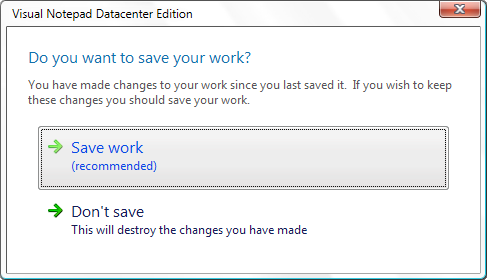When to use WPF and when to use other technologies
"WPF is not the end-all be-all of technologies (at least not yet ), so there are many cases where either you will still need to rely on other Windows APIs, or the other APIs are more appropiate for the task at hand. I would like to provide some guidance as to the scenarios involved for different technologies in this post."
Pablo Fernicola's Personal Blog
03/29/06 |
Posted by Kickaha | Category References
No comments | Permalink |
C++ At Work: Event Programming
Following my research on implementing a View/Model/ViewModel framework, I've found the following gem:
Last month I answered a question about implementing native events in C++ (see C++ At Work: Event Programming). I discussed events in general and showed how to use an interface to define event handlers for your class that clients must implement to handle events. My implementation had some shortcomings that I promised to resolve in the sequel, so here I am to finish the story.
Read more
Pascal
03/25/06 |
Posted by Kickaha | Category References
No comments | Permalink |
TaskDialogIndirect Function
"The TaskDialogIndirect function creates, displays, and operates a task dialog. The task dialog contains application-defined messages, title, verification check box, command links and push buttons, plus any combination of predefined icons and push buttons."
TaskDialogIndirect Function
03/21/06 |
Posted by Kickaha | Category References
No comments | Permalink |
Windows Vista Task Dialog
"We developers are, on the whole, a lazy breed. It goes with the territory, I think. And I'm not talking about common low-grade laziness here. I'm referring to total commitment laziness: being prepared to put in an extraordinary amount of effort to avoid doing something."
IanG on Tap: Windows Vista Task Dialog
Task Dialogs in Depth
03/21/06 |
Posted by Kickaha | Category References
No comments | Permalink |
Properties, Commands, and Events (Inside Avalon)
Trying to crasp all the details of the Model/View/ViewModel pattern, I've come to the following article:
"Summary: Chris Anderson shows you how to build an expand/collapse control using the properties, commands, and events available in the latest "Avalon" release. (18 printed pages)"
Properties, Commands, and Events (Inside Avalon)
Pascal
03/16/06 |
Posted by Kickaha | Category References
No comments | Permalink |
Installing VisualStudio 6 on Vista
After installing Vista 5308, I was unable to install the Service Pack 6 for VisualStudio6. This was a requirement for testing the compatibility of an application at work with Vista.
The installer kept displaying the following error.
"Setup Error 530"
I found the following page describe how to install VisualStudio6 manually:
http://support.microsoft.com/?scid=kb;en-us;250343&spid=3042&sid=10
To install VS6 on Vista, you simply need to do the following:
- Only install C++/SourceSafe product.
- Uncheck the OLE Viewer in the Tools category.
Then to install the service pack 5, you need to edit a file to remove the check on MDAC.
how to make service pack 5 install on vista beta 2 without another pc! (This is copied from the MSDN forum post.)
Tutorial:
Step 1) Open C:\ServicePack5Dir\sp598ent.stf with 'Notepad.exe'
Step 2) Replace the following line
13 Group 28 36 38 29 30 32 26 27 14 25 16 17 20 18 19 15 39 21 22 24 23 43
-with-
13 Group 28 38 29 30 32 26 27 14 25 16 17 20 18 19 15 39 21 22 24 23 43
Step 3) Delete the following lines leaving only a carriage return where it was
36 Depend "27 ? : 37"
37 IsWin95 CustomAction "sp598ent.dll,CheckForMDAC"
Step 4) Save and close C:\ServicePack5Dir\sp598ent.stf
Step 5) Run setupsp5.exe
I would offer a download link to the fixed file, but I believe that may be a copyright violation.
guideX
PS> Please take note that I am the first living human to ever run visual studio 6 service pack 5 successfully from vista
Pascal
03/15/06 |
Posted by Kickaha | Category References
No comments | Permalink |
A List Apart: Articles: Getting Started with Ajax
A List Apart is pleased to present the following excerpt from Chapter 27 of Web Design in a Nutshell, 3rd Edition. %u2014Ed.
A List Apart: Articles: Getting Started with Ajax
03/09/06 |
Posted by Kickaha | Category References
No comments | Permalink |
Use Design Patterns to Simplify the Relationship Between Menus and Form Elements in .NET
While reading the interesting article about Commands in WPF, I found the following also very interesting article from MSDN Magazine:
In Windows Forms applications, similar commands, such as those in a menu and their counterparts on a toolbar, are not automatically related. They don't fire the same event or run the same handler routine. Yet code that allows the same or similar user commands to fire the same code simplifies development.
This article describes the principles of command management and why it's important to have functional commands that are not exclusive to any one UI element. In order to provide an MFC-like command management infrastructure, a design pattern is developed and applied as a series of C# classes.
Read the full article
03/02/06 |
Posted by Kickaha | Category References
No comments | Permalink |
The Command Pattern In Windows Presentation Foundation
There is much to be said about Windows Presentation Foundation and its numerous new and enhanced capabilities, but this article will in stead focus on an old trusted friend, who has finally been given a dedicated room in the big house of Windows User Interface development: the "Command" pattern.
Full article
03/01/06 |
Posted by Kickaha | Category References
No comments | Permalink |